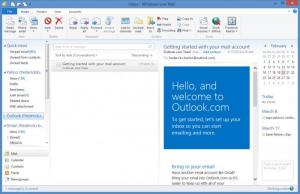Windows Live Mail
16.4.3528
Size: 1.19 MB
Downloads: 4797
Platform: Windows (All Versions)
Many users choose to avoid MS Outlook, due to its complicated design and its large number of functions, which they may never use. There are many good alternatives out there, including one from Microsoft. You can think of Windows Live Mail as a lightweight version of Outlook. It offers the same functionality, but it looks and feels much better. It allows you to manage multiple email accounts, sort your messages, organize contacts and appointments and much more.
Windows Live Mail is part of Microsoft's Windows Essentials package. It can be installed together with other programs from the same suite, such as Live Writer, MS OneDrive and others. It takes a few minutes to install the program, but you don't have to make any settings along the way. Unlike MS Outlook, Windows Live Mail is offered free of charge.
The layout of the user interface is identical to the one of Outlook's interface. The main difference is that Windows Live Mail's interface has a modern and sleek design. Its sliding and fading effects will make you feel more comfortable when managing your messages. Mail folders are listed on the left side of the window and received emails and their contents can be viewed on separate panels, in the central region of the interface. A large number of options can be found on a series of ribbon menus. You can use them to move emails to other folders, sort them and much more.
Message rules can be established much easier in Windows Live Mail. All you have to do is select one or more conditions and actions, on a separate window, by clicking their corresponding check boxes. Additionally, you may need to select a mail folder or make other specifications, for selected conditions or actions. Once established, rules can be applied right away, on the downloaded messages. When composing an email, you can attach your business card with a single click, digitally sign the message, encrypt it and more.
Just like in Outlook, you can switch to a calendar, contacts, feeds and news groups via navigation tabs, located in the lower left corner of the interface. Besides creating new contact entries, you can also import existing ones from an Outlook account or from local files, in CSV, WAB and other formats. Calendars can be imported as well, along with your scheduled appointments.
Pros
Windows Live Mail looks and feels like Outlook, but it looks better and it is easier to use. The software provides a wide range of features, which are quite easy to understand. Also, Windows Live Mail can be installed faster and it is absolutely free.
Cons
There are no obvious drawbacks to mention. Windows Live Mail provides most of Outlook's advanced functionality, but none of its redundant features.
Windows Live Mail
16.4.3528
Download
Windows Live Mail Awards

Windows Live Mail Editor’s Review Rating
Windows Live Mail has been reviewed by Frederick Barton on 03 Mar 2014. Based on the user interface, features and complexity, Findmysoft has rated Windows Live Mail 5 out of 5 stars, naming it Essential